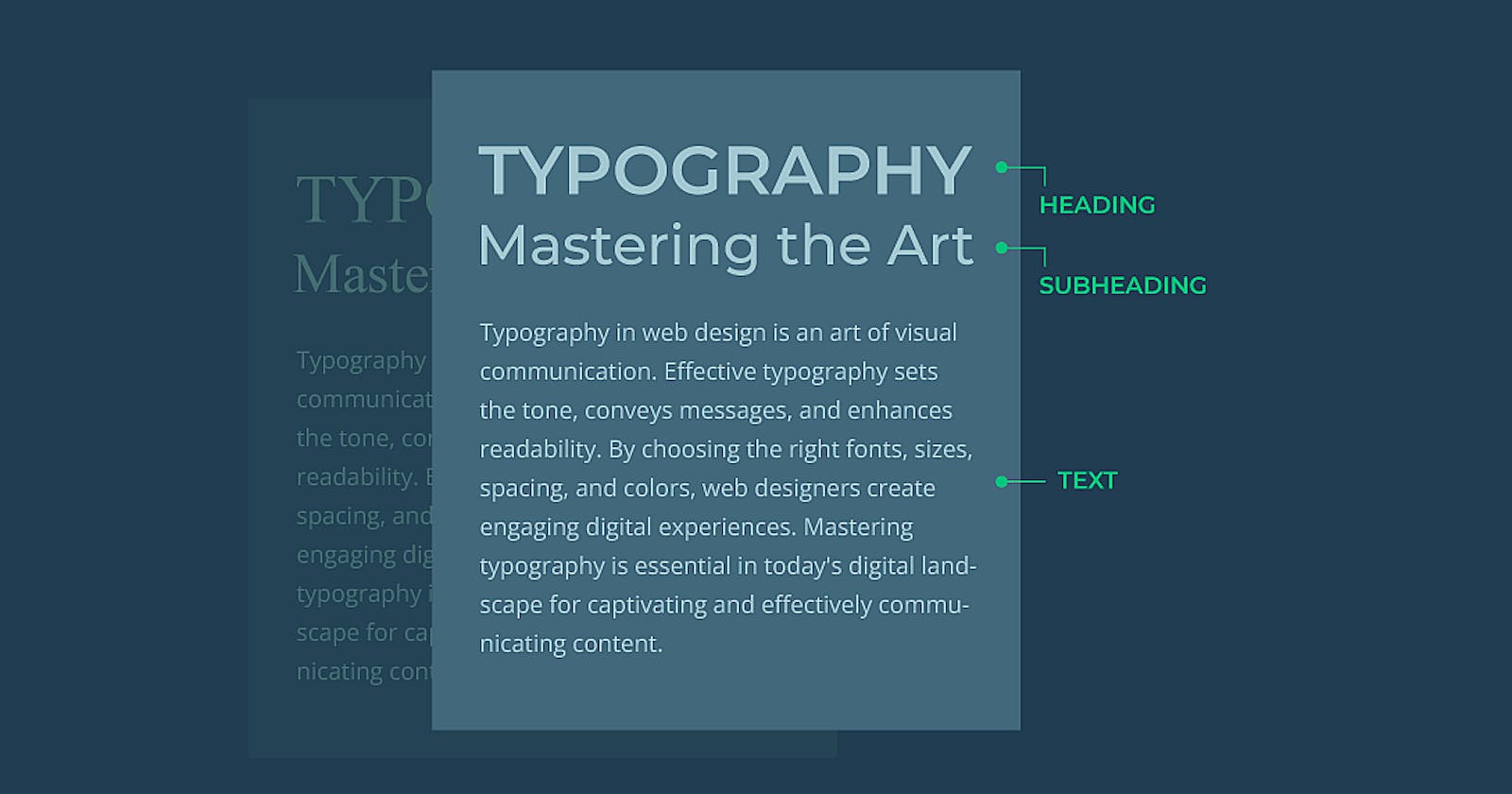Mastering Responsive Typography: Best Practices of the CSS SASS Mixin
Enhance User Experience and Visual Appeal with Effective Responsive Typography Using CSS SASS Mixin
In today's digital landscape, responsive design has become a fundamental aspect of web development. Ensuring that our websites adapt seamlessly to different screen sizes and devices is crucial for delivering an optimal user experience. One key element of responsive design is typography, which plays a significant role in readability and overall aesthetics.
In this blog post, we will explore the best practices for utilizing the CSS SASS Mixin for responsive typography, empowering you to create visually stunning and user-friendly websites.
SASS Mixin for Base Typography
Certainly! Here's an example of how you can create a SASS Mixin for base typography:
@mixin base-typography {
font-family: 'Arial', sans-serif;
font-size: 16px;
line-height: 1.5;
color: #333;
}
// Usage example:
h1 {
@include base-typography;
font-size: 24px;
font-weight: bold;
}
p {
@include base-typography;
}
In the example above, we define a SASS Mixin called base-typography that includes the properties of the base typography style. This mixin sets the font-family to 'Arial', sans-serif, font-size to 16px, line-height to 1.5, and color to #333.
To use this mixin, you can simply include it in your desired selectors by using the @include directive. In the example, we demonstrate how to use the mixin for h1 and p elements. Notice that you can override specific properties, such as font-size and font-weight, to customize the typography style for individual elements while still maintaining the base typography properties.
By using this base typography mixin throughout your project, you can ensure consistent typography styles and easily make global changes by modifying the mixin's properties.
SASS Mixin for Responsive Typography
You can create a SASS Mixin for responsive typography by combining the power of SASS variables and media queries. Here's an example:
@mixin responsive-typography($mobile-size, $tablet-size, $desktop-size) {
font-size: $mobile-size;
@media screen and (min-width: 768px) {
font-size: $tablet-size;
}
@media screen and (min-width: 1024px) {
font-size: $desktop-size;
}
}
// Usage example:
h1 {
@include responsive-typography(24px, 32px, 48px);
font-weight: bold;
}
p {
@include responsive-typography(16px, 18px, 20px);
line-height: 1.5;
}
In the example above, we define a SASS Mixin called responsive-typography. It takes three parameters: $mobile-size, $tablet-size, and $desktop-size, which represent the font sizes for mobile, tablet, and desktop views, respectively.
Within the mixin, we set the initial font-size to the $mobile-size value. Then, we utilize media queries to override the font-size at different breakpoints. In this example, we set the font-size to $tablet-size when the screen width is at least 768px, and to $desktop-size when the screen width is at least 1024px.
To use this mixin, you can include it in your desired selectors and provide the appropriate font size values for different breakpoints. In the example, we demonstrate how to use the mixin for h1 and p elements, with different font sizes for each breakpoint.
By utilizing this responsive typography mixin, you can easily define and maintain consistent typography styles across different screen sizes, enhancing the responsiveness and readability of your website.
Viewport-Sized Typography and Line-Height with Min and Max Font-sizes (CSS Locking)
Based on calculations done by Tim Brown and Florens Verschelde but altered to make it as dynamic as possible. The mixin includes line-height as an optional extra using the last property passed to the mixin.
Tested in the latest versions of Chrome Firefox and Opera. It seems to work in Safari but requires a refresh. All font values are provided in px as a fallback for older browsers. The mixin will calculate the middle of the two font-sizes provided as a fallback for browsers that don't support CSS calc().
Also, this doesn't affect the user's zoom settings for font size, zooming will still function as normal so no problems with accessibility.
Usage
// @include responsive-typography($min-font-size, $max-font-size, $line-height(true or false));
@include responsive-typography(20px, 38px, true);
Output
h2 {
font-size: 20px;
font-size: 1.25rem;
line-height: 1.75rem;
}
@media (min-width: 360px) {
h2 {
font-size: 29px;
font-size: calc(2.50348vw + 20px - 0.02503 * 360px);
line-height: 52px;
line-height: calc(6.67594vw + 28px - 0.06676 * 360px);
}
}
@media (min-width: 1080px) {
h2 {
font-size: 38px;
font-size: 2.375rem;
line-height: 4.75rem;
}
}
Usage (no line-height)
// @include responsive-typography($min-font-size, $max-font-size, $line-height(true or false));
@include responsive-typography(20px, 38px, false);
Output
h2 {
font-size: 20px;
font-size: 1.25rem;
}
@media (min-width: 360px) {
h2 {
font-size: 29px;
font-size: calc(2.50348vw + 20px - 0.02503 * 360px);
}
}
@media (min-width: 1080px) {
h2 {
font-size: 38px;
font-size: 2.375rem;
}
}
Source: Responsive Typography (CSS Locking) Mixin - Steven Roberts.
Other Techniques to Create Responsive Typography in SASS
In addition to using mixins, there are other techniques you can employ in SASS to create responsive typography. Here are a few alternative approaches:
Using Functions:
SASS provides various built-in functions that can assist in creating responsive typography. For example, you can use functions like
calc()andvw()to calculate font sizes based on viewport units. Here's an example:
h1 {
font-size: calc(16px + 1vw);
}
p {
font-size: vw(4);
}
In the example above, calc() is used to add a dynamic font size based on the viewport width, and vw() sets the font size relative to the viewport width.
Utilizing SASS Maps:
SASS maps allow you to store key-value pairs, making it easier to manage responsive typography styles. You can define different font sizes for various breakpoints using a map and then loop over the map to apply the styles.
Here's an example:
$font-sizes: (
mobile: 16px,
tablet: 20px,
desktop: 24px
);
@each $breakpoint, $size in $font-sizes {
@media screen and (min-width: map-get($breakpoints, $breakpoint)) {
font-size: $size;
}
}
In this example, the $font-sizes map stores the font sizes for different breakpoints. The @each loop iterates over the map, applying the font size defined in each key-value pair within a corresponding media query.
CSS Custom Properties (Variables):
CSS Custom Properties, also known as CSS variables, can be used to create responsive typography. By defining variable values based on media queries, you can achieve responsive font sizes. Here's an example:
:root {
--font-size-mobile: 16px;
--font-size-tablet: 20px;
--font-size-desktop: 24px;
}
h1 {
font-size: var(--font-size-mobile);
@media screen and (min-width: 768px) {
font-size: var(--font-size-tablet);
}
@media screen and (min-width: 1024px) {
font-size: var(--font-size-desktop);
}
}
In this example, CSS Custom Properties are used to define different font sizes for each breakpoint. The font-size property within the media queries is updated accordingly.
These are just a few alternatives for creating responsive typography in SASS. Each approach offers its own benefits, so choose the one that best fits your project requirements and coding preferences.
Conclusion:
Incorporating the CSS SASS Mixin for responsive typography allows us to create visually appealing and user-friendly websites. By establishing base typography, utilizing media queries, implementing fluid typography, customizing line heights, and considering accessibility, we can ensure consistent and adaptable typography across different screen sizes and devices. By following these best practices, you will be well-equipped to create remarkable user experiences that engage your audience effectively.