Most Useful Websites and Tools for Everything
The most useful websites and tools for everyone on the internet
Most Useful Websites and Tools for Everything - Knowing each and every one of the existing websites on the Internet is undoubtedly impossible. But with a little bit of research — and luck — it’s possible to find precious tools and websites that can make our life much easier.
In this article, I'll share with you the best useful websites and tools for everyone.
Best Tools and Websites for Everyone
Livestream.com — allows you to watch and broadcast events live to viewers on any platform. For the next time when you want to share your company’s annual CEO speech live to employees who are in remote locations, Livestream serves as a perfect platform.
BugMeNot.com — Are you bugged constantly to sign up for websites, even though you do not wish to share your email? If yes, then BugMeNot is for you. Instead of creating new logins, BugMeNot has shared logins across thousands of websites that can be used.
SuperCook.com — Best Search engine of Recipes by Ingredients.
Mathway.com — Solve any kind of math equation online
Wideo.co/text-to-speech — The best free Text to Speech site.
Vidiget.com — YouTube to MP4 & MP3 Converter — Using this website you can easily convert any YouTube video and download it to your mobile, computer, or laptop. I have already told you how to download YouTube videos.
Blogger.com — If you want to create a free blog site or website, blogger.com will prove to be a very simple and useful site.
WikiHow.com — Here you will find answers to any problems or questions. This is the way to assemble one for use with your business.
scr.im — converts your email address into a short custom URL, that can be shared on public websites. This prevents your email id from getting picked up by spam robots, and email harvesters who are on a constant lookout for your email id.
TinEye.com — is a Reverse Image search tool that is as accurate as Google’s Reverse Image search tool. As opposed to Google, TinEye provides a set of APIs that can be used for personal and commercial purposes, which makes it very useful for developers.
FaxZero.com — allows you to send faxes to US and Canada for free. Additionally, it enables you to send faxes to countries outside North America at a fixed pay-per-use cost.
Stickk.com — Is it difficult for you to stick to goals? If yes, then let Stickk help you reach your goals. It makes use of commitment contracts to empower you to better your lifestyle.
Trello.com — a great online tool for organizing just about anything using Kanban-style cards. It provides a highly visual way for Online Collaboration and is a simple free tool for Task and Project Management.
ShortReckonings.com — Short Reckoning is an online tool to keep track of shared expenses. It is deceptively simple, easy to use, and allows you to enter expenses with the fewest possible clicks. A clean, ad-free interface adds to the charm of this simple website.
Memrise.com — Do you fancy learning new things in small byte-sized packages? If yes, then Memrise is for you. The addictive nature of gaming combined with memory improvement makes this an excellent resource.
Instructables.com — Instructables provides instructions to help you build just about anything you can imagine. It provides a platform for people to explore, document, and share their creations.
Join.me — In today’s world, where collaboration across multiple stakeholders is key, join.me provides an online platform to share desktop screens. Record audio for meetings conducted with participants, not in the same room. In addition, it is a simple tool to share your screen with just about anybody on the web.
getrevue.co — start an online email newsletter and get detailed analytics on your subscriber’s engagement.
Privnote.com — Do you wish to share notes and information that self-destructs immediately after it is read? Privnote does exactly that.
Autodraw.com — Online drawing tool where you can doodle and draw beautifully.
draw.io — Create graphs and flowcharts in the browser. Other similar sites are asciiflow.com and excalidraw.com.
Screenshot.Guru — Using this website you can take screenshots of any blog or website.
Fast.com — If you want to calculate your internet speed, you can go to fast.com and test your internet speed. This is the best way to check the speed of the internet.
Virusscan.jotti.org — You can scan any file on your computer here to see if there is a malware virus. Jotti’s malware scan is a free website.
CopyChar.cc — Copy special characters to your clipboard — This is another fun website from which you can use many special characters, smileys, or emojis direct copy?
Codecademy.com — This website is best for learning various coding languages like CSS, python, web development, SQL, and PHP online.
Iconfinder.com — Using this website you will get thousands of ICON images for free for your online logo, blog, or any content. Also icons8.com and flaticon.com.
Unsplash.com — Free stock images for your blog, website, youtube channel, or advertising. also pexels.com.
videos.pexels.com — an online library of free HD videos that you can use everywhere. See also vidvo.net.
Invideo.io — Create awesome videos and branded stories for Instagram, Facebook, and YouTube. See also animoto.com and biteable.com. You can also see how to make professional videos and explanations easily online and without programs.
Twdown.net — One of the best sites to download Twitter videos online.
Everytimezone.com — Using this website you can see the time anywhere in the world.
Grammarly.com — This is the best way to avoid grammar mistakes when writing English. English writing will come in handy. Honestly, I adore this amazing and unique tool Grammarly, and rely on it a lot when writing articles and even emails.
Translate.google.com — To translate any language into any other language. Translate to any language.
Kleki.com — Online for drawing, painting, and sketching.
Faxzero.com — You can send FAX online for free using this site.
Tinychat.com — Create your own video chat room.
Godaddy.com — Buy a cheap premium domain from here for your blog, website, or online business.
CameraSim.com — A great site to practice digital photography and professional camera setup online.
fontstruct.com — Draw and build your own fonts and use them in any application.
Calligraphr.com — Convert handwriting to real handwriting.
Zamzar.com — a comprehensive site for converting files of various types into different formats, the site supports more than 1200 types of files such as images, videos, documents, and others.
Squoosh.app — You can use this site to compress any image or picture online. All you have to do is upload the image file. Then, you can compress the image by reducing the quality, color, and size you like. With this, you can easily reduce the size of any image.
Typing.com — This website may prove to be very useful for you. Because, by going here, you can increase your typing speed fast by practicing keyboard typing. This is a very useful and necessary website for students.
Powtoon.com — You can create animated cartoon videos using this fun website.
Noteflight.com — print music sheets, and write your own music online.
Filehippo.com — If you want to download free unlimited computer software, then Filehippo is the best software for you.Will prove to be the downloading site. I have already written about some of the best computer software download websites.
Thunkable.com — Create an android app without any coding knowledge. So, in my previous article, I wrote differently about the free website for creating Android apps.
kimovil.com — Great site to compare phones, tablets, and displays and find out the best prices. (review)
Wikipedia.org — If you want to know about any animal in the world, bizarre things, bizarre places, bikitar people, then with this website you can know everything correctly. Here you can get to know everything better.
Google Drive — You probably know about Google Drive. Go to Google Drive’s website and you can back up any file, video, music, or documents from your computer, laptop, or mobile to cloud storage. After that, you can access or use those files from any device using your Google account and Google drive website.
WeTransfer.com — is the simplest way to send your files around the world. Share large files and photos. Transfer up to 2GB free.
File.pizza — Transfer files from one device to another via WebRTC technology without any intermediary.
Snapdrop.net — If you don’t own an iPhone — meaning that you don’t have AirDrop — you should definitely check Snapdrop out. Open the webpage both on your laptop and phone (the website will automatically connect the devices), drop the files you want to transfer, and they’ll appear on the other device ready to be downloaded. Easy!
Quora.com — The biggest and most popular question-answering forum on the Internet where you can find thousands of answers to thousands of questions. Anyone can find a solution to their problem by asking their own questions here.
Similarsites.com — Discover new sites that are similar to what you already love.
Hundredzeros.com — The website is also available for Kindle users in the UK, Germany, India, Italy, France, Spain, and Canada. You can download and read these ebooks on your computer, mobile phone, or tablet with the free Kindle Reading apps.
ManualsLib.com — A library of electronics and hardware manuals. Looking for a manual online? ManualsLib is here to help you save time spent on searching. ManualsLib’s database consists of more than 5670286 pdf files and becomes bigger every day! Just enter the keywords in the search field and find what you are looking for! Search results include manual name, description, size, and the number of pages. You can either read the manual online or download it to your computer. Moreover, documents can be shared on social networks. Welcome!
Upwork.com — This is an outsourcing site where you can bring in cash by doing numerous sorts of online work. Many are doing and you can as well. Blogger, content essayist, computerized advertiser, logo architect, visual planner, web improvement, and application advancement.
Canva.com — The best and best online photo editor and fun free website for creating thumbnail, logo, image design, resume, card, postcard, infographic, and poster.
Google map — Find any address anywhere in the world with google maps. You can find any hotel, restaurant, shop, and many more places near you on Google Maps. Check also: Best Google Maps Alternatives in 2022.
Ringtonemaker.com — Upload your favorite music file and create an online ringtone from it.
BBC News — The world’s best and latest (latest) news (news) Payyan online in Bengali.
Docfly.com — The Best Online PDF Editor — You can use this website to edit any PDF file online.
Pdfescape.com — Quickly edit PDF files in the browser without Acrobat. Read also: Best free PDF editing software and tools.
Gifyoutube.com — Convert youtube videos to GIFs.
Alibaba.com — A to Z can buy any type of product from various manufacturers, exporters, and suppliers in the country and abroad and sell it in your place as retail or wholesalers.
Homestyler.com — Design and style your home anew.
Duolingo.com — Learn any language in the world like Chinese, France, Spanish, or your favorite language for free.
Vocalremover.org — separates the music from the vocals in with a powerful AI algorithm. Upload an mp3 file and let the algorithm do its job! The website also allows you to change the audio pitch without affecting the tempo and vice versa.
ScribbleMaps.com — Have you ever wanted to place your personal markers, shapes, and scribbles on Google Maps? Even though Google Maps does not allow that, ScribbleMaps does, and it does a great job at it. Check also : Amazing Travel websites For Destinations and Budget.
Unscreen.com — Are you looking for a tool that allows you to remove video background in a couple of clicks? With Unscreen you can remove or change the background from any video or GIF. You can search for a GIF directly on the website or upload your own video.
Panzoid.com — Do you need video intros, outros, or end screens? This is a great website if you have a YouTube channel and need this type of video material. There are hundreds of templates submitted by the users of the websites. Understanding how this website works might take a few minutes, but it’s surely worth it! Side note: it’s more compatible with Chrome than Safari.
Smartmockups.com — Create free mockups for any device and physical product! Smartmockups.com is a web app that allows you to generate high-quality mockups for your next presentation, website, social media campaign, portfolio, and more. To access the service you need an account.
Midomi.com — Do you ever think of a song but don’t know the title or how the lyrics go? If yes, Midomi is what you need! Just hum the words and this website will find the song for you.
Kamua.com — If you are looking to resize, cut, and caption videos for TikTok or Instagram Reels, this tool is a must-have. Transform any horizontal video into a dynamic vertical with this smart tool. You need an account to access the service.
Jitter.video — Jitter Video is motion design made simple. With this tool, you can create custom motion graphics for free; just select the template you like and start editing! You need an account to access the service.
Loading.io — With Loading, you can make simple animations, create loading patterns and backgrounds, and design progress bars. If you need simple animated visual elements, this tool is for you. It might not have the prettiest UI but it sure does its job.
Shortlyai.com — What if someone told you that you can write an article without actually writing anything? It’s possible with AI. Go to Shortlyai, pick a topic, choose an output length, input a brief, and the AI tool will write for you. The service is not free and requires you to have an account.
Naturalreaders.com — This Text-to-Speech tool (TTL) converts any text to audio, allowing you to choose from a variety of voices and accents. You can also download the audio file as mp3, so that you can listen anytime, without an Internet connection. This tool is also useful if you need an easy-to-use TTL tool for your Instagram Reels — since Instagram lacks the TTL function TikTok has.
TripIt.com — a painless way to organize all the details of your vacation or business trip. Forget your flight time? Can’t find the e-mail with your hotel’s address? That won’t happen with TripIt, which keeps your itinerary in one place.
Skyscanner.com — is a leading global travel search site, providing instant online comparisons for millions of flights on over a thousand airlines, as well as car hire and hotels. Check also: Top Websites for Booking Flights at Cheapest Prices in 2022.
Fitday.com — allows you to track your diet and weight loss through its journal. The personal dietician and free articles on nutrition and weight loss on their site are a great bonus.
Fuelly.com — tracks the gas mileage for your cars and helps you to analyze, share, and compare your vehicle’s fuel consumption.
750words.com — is based on the idea of “Morning Pages”; which advises aspiring creatives to start each morning with three pages of stream-of-consciousness writing to clear away the mental clutter, leaving you with a clearer mind to face the day.
GetNotify.com — This nifty little website tracks whether the emails sent by you were opened and read by the receiver. Moreover, it also provides the recipient’s IP Address, location, browser details, and more.
PDF.online — Simple and easy online PDF tools.
Bubble.us — Create mind maps and brainstorm on the browser.
Resumemaker.online — A great site to create a professional and distinctive CV. Save time and effort with the best free resume maker and resume builder online.
lmgtfy.com — When your friends are too lazy to use Google alone.
midomi.com — When you need to find the name of a song.
Downforeveryoneorjustme.com — Find out the online status of any website, and see if your favorite website is online or not?
Seatguru.com — Consult this site before choosing a seat and booking an airline ticket for your next flight. You can also see the best sites to search for flights at the lowest prices for 2022.
Flightstats.com — Track the status of flights at airports around the world.
Snopes.com — Find out if the email offer you received is real or just another scam.
Minutes.io — A great site for quickly capturing important notes during meetings.
gist.github.com — Create anonymous, confidential text notes and more.
Mathsolver.microsoft.com — Solve algebra, calculus, geometry, and other math problems with step-by-step explanations.
Vocaroo.com — a great site if you need to record your voice and post it as an audio link anywhere; Or if you need to upload any audio file and publish it for free, as soon as the other person opens it, the audio will play directly.
Anchor.fm — The easiest way to record a podcast that you can distribute on iTunes without having to pay for hosting.
buffer.com — The easy way to post and schedule updates to Twitter, Instagram, LinkedIn, Google+, and Facebook.
10minutemail.com — Create disposable email addresses for use in website signup and registration forms.
Forms.studio — Receive files from anyone on Google Drive using file upload forms.
Class-central.com — Directory of free online courses offered by universities around the world.
Flowgram.com — Create data-driven graphics, charts, and graphs.
Wirecutter.com — Whether you need a vacuum cleaner or an SD card, this is the best product recommendation site on the internet.
Mockaroo.com — Create and download mock data to fill in rows in an Excel spreadsheet.
Witeboard.com — A digital whiteboard for teams to collaborate during meetings and online classes.
Deadmansswitch.net — Send emails when you are dead.
Radio.garden — Live radio from Map: Just Put your finger on green dots indicating places to hear the FM radio of that place.
Ninite.com — Install all Required software at Once.
Futureme.org — Write yourself a Future email.
Squirt.io — Discover a new way of reading.
Shouldiremoveit.com — Choose which software you should remove from Your PC.
OldVersion.com — Find out the Older versions of Any Software.
PrintWhatYouLike.com — Print exactly what you Like on a Page.
FreeCycle.org — Find free things in your town that people are willing to give away.
Wolframalpha.com — Computational Search for your Keywords.
SimplyNoise.com — Just plain sounds to help you sleep, you can also set a Sleep timer to stop it after you sleep.
CamelCamelCamel.com — Price Drop Alert for Big e-Commerce websites like Amazon.
Circularbit.com/rewritetext — Record your message — Record your Message as You Type it.
Ptable.com — Periodic Table Made Easy.
rhymer.com — Find Rhyme for any word! A cool tool for poets.
Wakerupper.com — Schedule your friend or son a wake-up call.
Unfurlr.com — find out which URL is behind any short url.
itsalmo.st — Cool timer for major events like birthdays, new year, or anything important.
wikipedia.org/wiki/Special:Nearby — Wikipedia Nearby — Wikipedia articles based on Your Location, Good for travelers.
Pixlr.com — Photoshop Your images Online.
Boredbutton.com — Feeling Bored, click the red button to get a Random thing every time on the website.
Flightradar24.com — Live Flight Tracker.
Pastebin.com — Paste any text instantly.
VirusTotal.com — Scan Files Before installing. For suspicious files.
Boxoh.com — Track your Shipment on Google Maps.
Strangermeetup.com — Random Chat With Strangers Anonymously.
PixaBay.com — Copy Right Free Images for you.
Printablepaper.net — A catalog of Printable Papers You need every time.
Hemingwayapp.com — Write Better with this app.
Kiddle.co — Safe search engine for kids only by Google.
Best Tools and Websites for OCR Tools
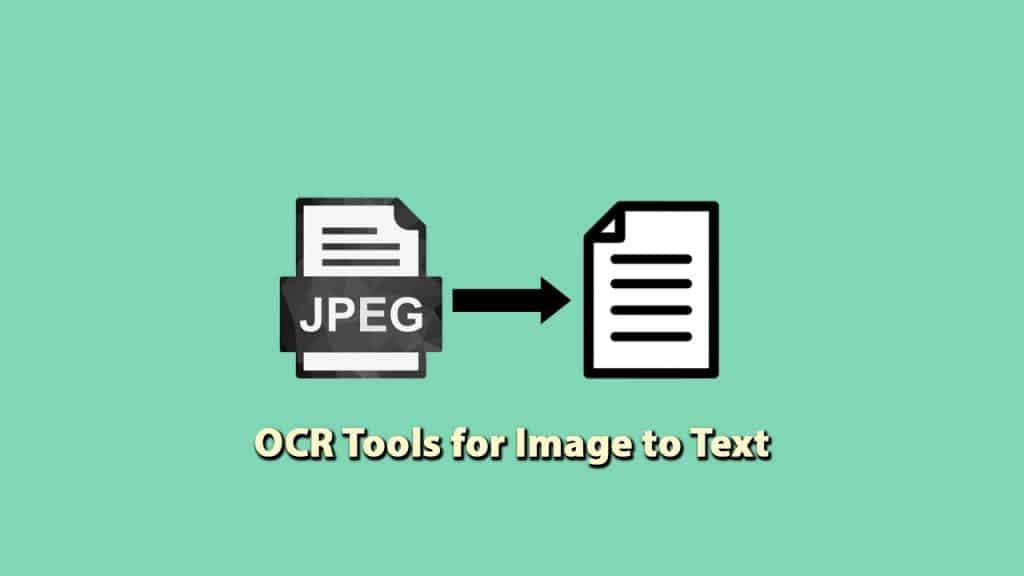
Google Docs — When you upload an image file or a scanned PDF to Google Docs, check the option that says “Convert text to Google Docs format” and Google Docs will automatically perform OCR on the file before saving it to your account. If the OCR operation is successful, all the extracted text is stored as a new document else Google Docs will store your original image without any modification. With Google Docs, you can perform OCR on images and PDFs as large as 2 MB, the text recognition accuracy is quite impressive and there are no limits on the number of files that you can process in a day. However, Google Docs won’t retain the original formatting of the document and the OCR engine almost fails with low-resolution images.
OnlineOCR.net — Online OCR, as the name suggests, is a cloud-based OCR service that can handle all common image formats including scanned PDFs. If you have multiple images that you would like to convert to text in one go, you can put them all in a single zip file and upload it to Online OCR. Of all the OCR services that I have tried so far, Online OCR has impressed me the most. The character recognition accuracy is quite good and the converted documents look like a replica of the original images. In my limited test with three different types of images, Online OCR was able to preserve the structure and formatting after the conversion in all three cases.
FreeOCR.com — If you ever need to extract plain text from an image or a scanned PDF file, Free OCR may be worth a try. The service requires no registration and you can handle up to 10 image uploads per hour. Free OCR is like a graphical front-end for Google’s Tesseract OCR engine which is often considered one of the most accurate text recognition engines around. However, Tesseract supports only a limited number of languages and it ignores most of the formatting of the scanned image.
OCR Online — Like FreeOCR, OCR Online doesn’t require any registration and you can translate up to 100 images to text in a single day. It also supports a large number of languages. OCR Online — Picture-to-text converter allows you to extract text from images or convert PDF to Doc, Excel, or Text formats, using Optical Character Recognition software online.
OCR.space — OCR.space Online OCR service converts scans or (smartphone) images of text documents into editable files by using Optical Character Recognition (OCR). The OCR software also can get a text from PDF.
NewOCR.com — NewOCR.com is a free online OCR (Optical Character Recognition) service, that can analyze the text in any image file that you upload and then convert the text from the image into text that you can easily edit on your computer. Smallseotools.com/image-to-text-converter — It presents an online OCR (Optical Character Recognition) service to extract text from images. Upload a photo to our image to text converter, click on convert, and get your text file instantly.
